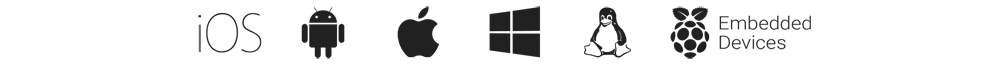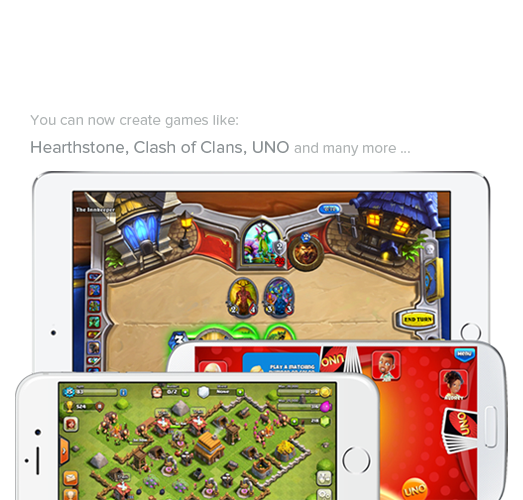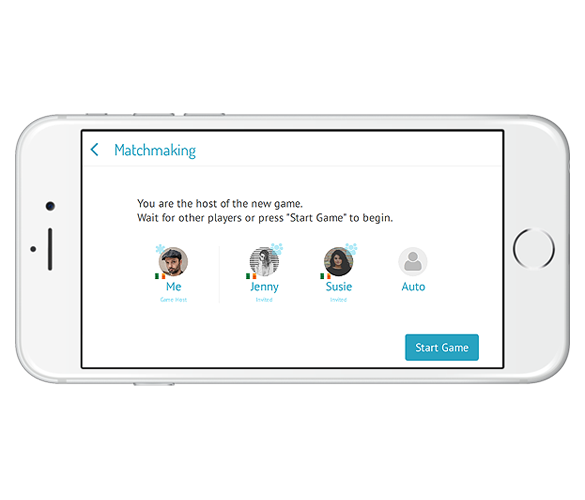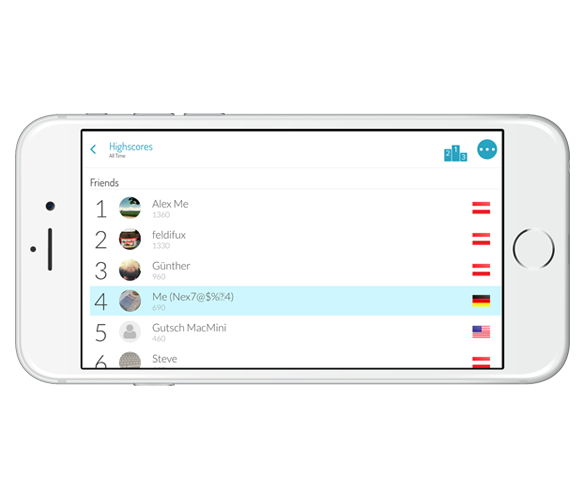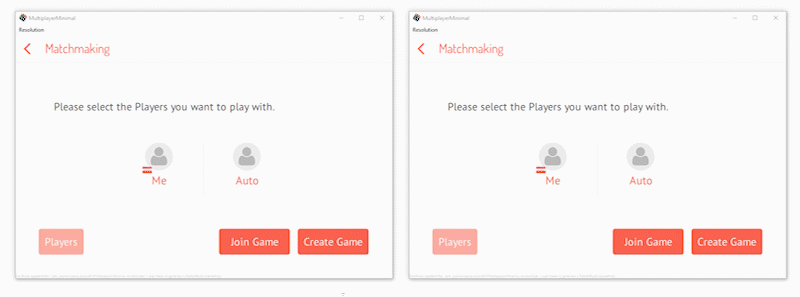ONU – Free & Open-Source Multiplayer Example Game
Felgo Multiplayer has been used to launch numerous games. For example ONU, a successful 4-player card game based on the popular UNO game. The full source code for ONU, is available for free in the Felgo SDK.
Open-source
Live in the app stores
200.000+ downloads in the first month
The player retention rates and engagement metrics are also way above the industry standard, thanks to the multiplayer features. You as a developer can use the full source code as a best practice for multiplayer integration and create your own multiplayer games within a few days.